Geek Squad Scam

The Geek Squad scam is a phishing scheme where attackers impersonate representatives of Geek Squad, Best Buy’s tech support and repair service. Scammers exploit the brand’s trusted reputation to deceive victims into sharing personal information, paying money, or installing malware. These scams often involve emails, phone calls, or fake invoices, targeting unsuspecting individuals.
According to the Federal Trade Commission (FTC), phishing scams like the Geek Squad scam have surged, with over 500,000 identity theft reports in 2023. Scammers aim to steal sensitive data, such as bank details or Social Security Numbers, or compromise devices with malicious software. The trusted Geek Squad name makes these scams particularly effective, as victims may not suspect foul play.
Geek Squad scams are widespread because they use mass outreach, sending generic messages to thousands, hoping a few will respond. The scams prey on urgency, claiming issues like account problems or unauthorized charges to prompt quick action. Understanding the tactics behind these scams is the first step to staying safe.
Is There a Geek Squad Scam Going On?

Yes, is there a Geek Squad scam is a common question as these scams remain prevalent in 2025. The Better Business Bureau (BBB) regularly warns about phishing scams impersonating trusted brands like Geek Squad. Reports indicate a rise in fraudulent emails and calls claiming to be from Geek Squad, often linked to fake subscriptions or technical issues.
These scams are ongoing because scammers exploit the familiarity of Best Buy’s services. For example, the FTC notes that impersonation scams, including those targeting tech support brands, cost consumers over $2.6 billion annually. Geek Squad scams are particularly active due to their ability to mimic legitimate communications, making them hard to spot without scrutiny.
Victims often receive unsolicited messages urging immediate action, such as canceling a fake subscription or fixing a device issue. The persistence of these scams underscores the need for vigilance. Checking official sources, like Best Buy’s website, for contact verification can help confirm whether a communication is legitimate.
Types of Geek Squad Scams
Geek Squad scams take various forms, each designed to trick victims into compromising their data or devices. Below are the main types:
- Geek Squad Scam Email: Fraudulent emails, like a Geek Squad scam email, claim to be from Geek Squad, urging victims to click links to update payment details or resolve account issues. These links lead to phishing sites that steal personal information, per the FTC’s phishing guide.
- Auto-Renewal Scam: Emails warn of a fake subscription renewal, often citing large charges (e.g., $499), prompting victims to cancel via malicious links or calls.
- Support Scam: Scammers pose as technicians, claiming devices have malware and requesting remote access or software downloads that install malware.
- Refund Scam: Attackers claim an overpaid refund, asking victims to return funds via gift cards, which are untraceable, as noted by the U.S. Consumer Financial Protection Bureau.
- Geek Squad Scam Email Invoice: A Geek Squad scam email invoice includes fake invoices, sometimes with malware-laden attachments, to trick victims into sharing details.
- PayPal Scam: Fake PayPal emails claim a Geek Squad payment, directing victims to dispute it via phishing links or calls.
- Payment Scam: Scammers claim automatic payments for services, urging cancellation through fraudulent channels.
These tactics exploit trust and urgency, making awareness critical.
How to Spot a Geek Squad Scam
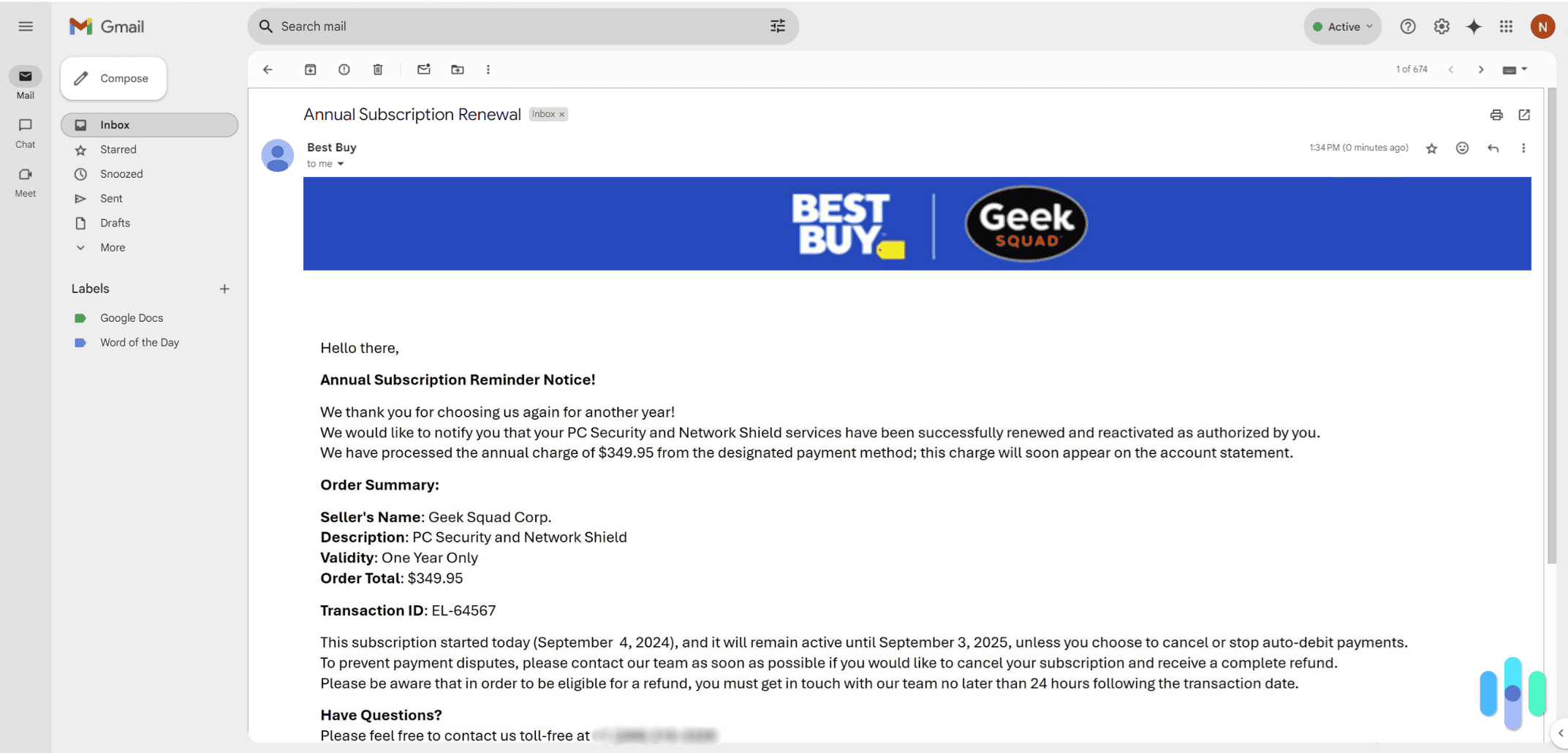
Spotting a Geek Squad scam requires attention to key warning signs. The U.S. Cybersecurity and Infrastructure Security Agency (CISA) highlights red flags for phishing scams, many of which apply to Geek Squad fraud.
- Unsolicited Contact: A Best Buy Geek Squad scam email or call about services you didn’t sign up for is a major clue. Legitimate companies rarely initiate unsolicited contact.
- Poor Grammar/Spelling: Geek Squad scam emails often contain errors, unlike polished official communications.
- Unofficial Email Addresses: Check the sender’s domain. An email from Geek Squad scam may use @gmail.com instead of @bestbuy.com.
- Generic Greetings: Scams use “Dear Customer” instead of your name, unlike personalized company emails.
- Suspicious Links/Attachments: Hover over links to verify URLs. Avoid downloading attachments, which may contain malware, as warned by Microsoft’s security guide.
- Urgency Tactics: Scams create panic, like claiming a large charge, to rush victims into action.
- Geek Squad Scam Phone Number: Unsolicited calls from a Geek Squad scam phone number are suspect. best Buy states it rarely makes unsolicited calls.
Recognizing these signs helps you avoid falling for fraudulent schemes.
What to Do if You Fall Victim to a Geek Squad Scam
If you’ve been targeted by a Geek Squad scam, act quickly to minimize damage. The FTC recommends immediate steps to protect your data and finances.
- Remove Malware: Use reputable antivirus software, like Malwarebytes or Norton, to scan and clean your device. CISA’s malware guide emphasizes quick removal to prevent further data theft.
- Contact Your Bank: Report compromised financial details to your bank or credit card company to reverse charges or secure accounts. The Consumer Financial Protection Bureau advises immediate action.
- Freeze Your Credit: Contact the three major credit bureaus to prevent identity theft:
- Change Passwords: Update passwords for affected accounts using a password manager for strong, unique passwords.
- Geek Squad Scam Email Reporting: Report the scam to:
- Your email provider (e.g., Gmail’s “Report phishing” option).
- Geek Squad at 1-888-237-8289, per Best Buy’s contact page.
- Local law enforcement.
- The FTC at reportfraud.ftc.gov.
Quick action limits the scam’s impact and protects your identity.
How to Protect Yourself from Geek Squad Scams
Preventing Geek Squad scam emails and other fraud requires proactive cybersecurity habits. The National Institute of Standards and Technology (NIST) recommends layered defenses to stay safe.
- Verify Directly: Contact Geek Squad via official channels (1-888-237-8289 or BestBuy.com) to confirm suspicious communications.
- Check Email Quality: Review Geek Squad scam emails for spelling or grammar errors, a common scam trait.
- Track Subscriptions: Monitor your accounts to spot fake renewal claims.
- Avoid Links/Attachments: Navigate to official websites manually. Don’t download unsolicited attachments, which may contain malware.
- Use a Password Manager: Generate unique passwords to limit damage if one account is compromised, as advised by CISA.
- Use Multiple Emails: Use a secondary email for non-critical accounts to protect your primary inbox.
- Secure Devices: Regularly scan for malware with trusted antivirus software.
- Reduce Digital Footprint: Limit public personal data, like social media posts, to avoid targeting, per FTC guidelines.
- Enable Email Filters: Use built-in or third-party filters to block phishing emails.
These steps reduce your risk of falling for scams.
Stopping Geek Squad Scam Emails
To stop Geek Squad scam emails, take proactive measures to secure your inbox. The U.S. Department of Homeland Security emphasizes email hygiene to prevent phishing.
- Geek Squad Scam Email Reporting: Mark scam emails as spam or phishing to train your inbox’s filter. For example, Gmail offers a “Report phishing” option.
- Use a Secondary Email: Register non-critical accounts with a burner email to protect your primary inbox.
- Adjust Privacy Settings: Limit third-party access to your email via your provider’s settings, reducing exposure.
- Enable Filters: Use built-in or third-party email filters to catch scams. Microsoft’s email security tips suggest combining filters for better protection.
- Limit Email Sharing: Avoid sharing your email on public platforms or untrusted sites.
These actions reduce the likelihood of receiving fraudulent emails.
Additional Tips to Stay Safe
To further protect against Geek Squad scams, adopt these habits:
- Verify Suspicious Calls: Hang up on unsolicited calls from a Geek Squad scam phone number and verify via official channels.
- Monitor Accounts: Check bank and credit card statements regularly for unauthorized charges, as advised by the Consumer Financial Protection Bureau.
- Stay Informed: Follow cybersecurity updates from sources like the FTC to recognize evolving scam tactics.
| Action | Purpose | Source |
|---|---|---|
| Verify communications | Ensure legitimacy | Best Buy |
| Report scams | Alert authorities and providers | FTC |
| Use antivirus software | Remove malware | CISA |
| Freeze credit | Prevent identity theft | TransUnion |
Conclusion: Stay Vigilant Against Geek Squad Scams
Is there a Geek Squad scam? Yes, and it remains a significant threat in 2025. Scammers exploit the trusted Geek Squad brand through Geek Squad scam emails, calls, and fake invoices to steal money and data. By recognizing warning signs like unsolicited contact, poor grammar, and urgent tactics, you can avoid these traps. If targeted, act quickly to remove malware, secure financial accounts, and report the scam to authorities like the FTC. Preventive measures, such as using password managers, secondary emails, and antivirus software, can keep you safe. Stay proactive, verify communications, and protect your digital life from Geek Squad scams.
This article is an independent publication and is not authorized, sponsored, or approved by Best Buy Co., Inc. Geek Squad is a trademark of Best Buy Co., Inc.
- GMT
- OTL
- ICL
- GMF
- FYE
- DTN
- UWU
- TT
- CFS
- BD
- NTM
- WUT
- MIL
- TMRW
- BG
- FWU
- TTYL
- WYFD
- WSG
- ETA Meaning
- AFK Meaning
- BRB
- OP
- Buff
- LMS
- ATP
- WTV
- ML
- IGH Meaning
- IMS
- LYK
- PTSO Meaning
- LTR
- NS
- Grool Meaning
- TMB
- PNP
- EDTWT
- WYLL
- CM Meaning
- Passenger Princess Meaning
- RQ Meaning
- BFFR Meaning
- NTY Meaning
- DTM Meaning
- LBVS Meaning
- FRL Meaning
- OTW
- WTW
- IMBO
- LCOL Meaning
- VHCOL Meaning
- Face Card Never Declines
- 4L Meaning
- Pink Person Meaning
- Blue Person Meaning
- Green Person Meaning
- FYM Meaning
- GL Meaning
- HCOL Meaning
- A Guide to Internet Slang for Jokes and Playful Teasing
- HU Meaning in Text
- CBFW Meaning
- Mullet
- Da Fuq Meaning
- WTF Meaning
- What Is Glazing Slang
- MCOL Meaning
- YWA Meaning
- FWM Meaning in Text
- What Does QQIA Stand For
- What Does LGBTI Stands For
- What Does GSD Stands For
- What Does LGBT2Q Stands For
- What Is Yaoi and BL
- Josou Seme
- Juevos
- Paizuri Meaning
- Corruption Kink
- Cockwarming Meaning
- Torpedophile
- Fap Chat
- Wassach
- Cockhair
- BUHB
- IDTS Meaning in Text
- Kest Gak
- r Bonersinpublic
- Pararam Tram
- TTM and TWM
- BBL
- Wanktube
- Time Stophentai
- Gripster
- HBY Meaning in Text
- Shook Meaning
- GG Meaning
- GOAT Meaning
- Bussin Meaning
- MBN
- FMTY Meaning
- AMOS
- What Is Rule 34
- Amongus R34
- Whats Up Chicken Butt
- Fangdangler
- Exposed Faggot and Exposed Fags
- TN Meaning
- HY
- Sneaky Links
- Memable
- What Does PMO Mean in Text
- How Accurate Are Love Calculators
- History of Love Calculators
- Love Calculators vs Astrology
- What Does LGBTQCIA Stand For
- TS
- HBU
- OOC Meaning
- Soft Launch
- Sneak Peeks
- Seggs
- Kenough
- IYKYK
- Facial Recognition in the Crypto Apps
- SFW
- What Is Broheim
- Synthetic Identity Fraud
- How to Choose the Right Insurance A Detailed Guide
- How to Choose the Right Doctor
- Essential Services Needed When Building or Repairing a House
- Slangs Terms in the Fashion Industry
- Kokushibo R34
- Intravert Meaning
- KGFE
- Rock God
- TW Meaning
- IKTR Meaning
- ILYK Meaning
- Oomfie Meaning
- What Does ND Meaning in Text
- What Does WAP Stand For
- B G Meaning
- ASF
- Allat Meaning
- Country Humans R34
- Widepeepohappy
- ODAAT Meaning
- Skyrocket Your Career Skills Refined by a Brisbane Business Coach
- R34 Toy Chica
- Upgrade Backyard with Smart Building Strategies
- Best Practices for Using Storage Tanks
- Product Liability Laws
- Nail Health Matters Effective Solutions for Managing Fungal Infections
- Outta Pocket Meaning
- Home Office Space
- Essential Techniques for Product Transport
- PU Meaning in Text
- What Is r Traps or Traps
- W R T Meaning
- How Technology Has Changed Business
- Adding Dedicated Web Hosting to Your Hosting as a Partner
- GGS Meaning
- Digital Marketing is Influencing Crypto Industry
- TradeFolder Review
- Your Ultimate Guide to Party Planning A Comprehensive Checklist
- SMTH Meaning
- Maximizing Your Returns The Importance of Strategic Tax Planning
- From Slang to Slots
- JP
- FN Meaning
- Skullet
- How to Obtain a Medical Prescription to Purchase a Disposable THC Vape
- Sprinkle Sprinkle Meaning
- The Essential GTM Guide Strategies for Success from Product Marketing Experts
- Are Yacht Rentals Worth the Investment for Corporate Retreats
- 4 Must Know Insights for Every Entry Level Developer on API Testing
- Fruity Fragrance of Pineapple
- The Ultimate Guide to Apartments for Seniors Finding Your Ideal Home
- Dog in Him
- I Got That Dog in Me
- Financial Mastery with the Investment Handbook
- XX Meaning in Text
- Unlock Homeownership with a Free ITIN Loan Quote Fast Efficient and Designed for You
- XD
- How to Edit a JPEG Like a Pro Step by Step Tutorial
- Meaning of TG
- WYMM Meaning in Text
- Caught in 4K
- SOS Meaning
- Productive Day
- Tweakin Meaning
- Unveiling the Power of IRA Investing
- What to Look for in a Law Firm SEO Expert
- CTFU
- Boba Tea Near Me Tips to Find Nearby Bubble Tea Spots
- S U Meaning
- What Does ISO Mean on Social Media and Texting
- H T
- The Crucial Role of Financing in Real Estate Development
- AWL Meaning in Text
- Live Webinar ClickMeeting Promoting Your Webinar Effectively
- Pawns App Is It a Legitimate Website for Online Surveys
- What Does NTN Mean in Text
- Caribbean Yacht Charters
- Meaning of Dropping Dimes
- What Does Stimmy Check Mean
- Retail ERP Software
- Big Sized Disciple
- The Role of Forensic Accountants in High Net Worth Divorces in Florida
- The Importance of Hiring an Estate Planning Attorney
- Brand Promotions
- Mar1uhh
- What Does WBU Mean
- Basic Arabic Slang for Talking with Arabs
- Gamers Slang
- What Is PVC Welding
- All About Printing Equipments
- The Contribution of Technology to the Growth of Situs Toto Platforms
- 5 Factors to Consider When Selecting an Investigative Agency to Handle Your Fraud Case
- How to Choose the Perfect Perfume Oil for Every Occasion
- Goated with the Sauce
- Chromer
- What Is Pager
- DiamondWhale Review
- Top 10 Business Ideas to Consider in European Countries
- Disposal Services Small Businesses
- Camwhor Meaning
- Noble Steed
- Smoke and a Pancake
- Comf
- How Robotics and Automation Are Revolutionizing Supply Chain Management
- TheJavaSea Me Leaks AIO TLP
- Biguns Meaning
- How to Gather Google Reviews for a Senior Citizen Center
- Why Choose an Online IOP for Your Mental Health Needs
- Jordan Shoes
- What Is Frave
- Necktie Design
- Email Campaign Management
- Long Term Pest Control
- How Can Businesses Best Leverage Artificial Intelligence
- 6 AI Influenced Business Trends Everyone Must Anticipate in 2025
- PAWG Meaning
- 5 Ways Financing to Plan the Wedding of Your Dreams
- Use a White Neon Sign for a Clean and Chic Look
- The Benefits of Cloud Faxing for Modern Businesses
- BBW Meaning
- GYAT
- Top Graphic Design Firms
- No Diddy Meaning
- Helping High School Students Set Realistic Goals for the Future
- Building Connections with Online Gaming Communities
- What Does Goon Caption Means
- Secrets That Your Blackjack Dealer Doesn't Want You to Know
- Insurance BPO
- What Is Incestables
- Online Visibility
- What Is Lumpty
- Sloppy Looking Means
- Young Couples
- Hafa Adai Meaning
- 448 Angel Number
- Maximize Performance on a Budget Friendly Hosting Plan
- 5 Casino Software Developers the United Kingdom is Known For
- Tuggie
- Snuffies
- Electric Bike
- Botulax 100 Units Achieving Optimal Results with Botulinum Toxin
- Class Action Attorneys
- YOLO
- ONG
- TBH
- WFA
- Lifestyle Adjustments That Can Improve Your Vision Health
- Easy Tips to Choose the Best Online Slot for Your Play Style
- The Psychology Behind Winning at Casino Games
- How Recent Tech Advancements Might Affect the Future of Crypto
- Finished Slangily
- What Does NFS Mean on IG
- What Types of Slang Are There in Different Types of Online Games
- FPPD Meaning
- HDBD Meaning
- Gaming The Ultimate Stress Busting Hobby
- Why Jiu Jitsu is a Proven Martial Art for Effective Self Defense Preparedness
- Commercial Warehouse for Rent
- Why Casino Gaming Sites Are a Favorite for Everyone
- Instagram Story Viewer for Privacy Conscious Users to View IG Profiles
- Earring Trends Whats Hot Right Now in 2024
- CNAT Meaning
- Is Digital Marketing a Bubble or a Stable Business
- WYF Meaning
- Boston Car Service for Executive Transfers to Meetings and Events
- Arrive in Style for Your Prom Night with Car Service San Diego
- Limo Service San Diego Helps You Impress at Business Meetings
- Black Limo Service Seattle for Tips for Wedding Transportation
- The Best Features of Limo Service Connecticut for Wedding Transport
- Key Property Details Explained by Home Inspectors Fort Myers
- Moose Knuckle Meaning
- Urban Clothing Apparel
- GITSS Meaning
- Whats the Right Addiction Treatment for You Find Out Now
- Common Scientific Calculator Mistakes Avoid These Pitfalls
- The Benefits of Evaporative Cooling Energy Efficiency and Cost Savings
- How to Style Your Netball Shorts for Both Practice and Casual Wear
- Understanding the Property Market Trends and Forecasts
- Alternative Investments in Australia Options Beyond Traditional Assets
- Key Considerations When Choosing a Commercial Buyers Agent
- Casualness Delight
- How Do Football Clubs Manage Star Players
- YK Meaning
- KEKL Meaning
- What to Look for in an Everyday Bra
- How to Raise Your Online Lottery Probabilities of Winning
- Every Door Direct Mail
- What Is Spankbang
- NOTAFLOF Meaning
- Energy Optimization
- Edibles Online
- OTD Meaning
- Botox in Jaw for TMJ
- Buying a Sea View Villa in Dubai for Investment
- DK Meaning
- Professional Documents
- What Does PSE Mean
- CLB Meaning
- Mayan Tomb Uncover Hidden Treasures in the Heart of the Jungle
- SEO Agency in Dubai
- Top 10 Amenities to Look for in Budget Motels
- GTK Meaning
- Liability Lawyers
- What Does Blud Mean
- Partition Actions
- Laser Cutting Steel
- Charcuterie Board Catering
- Western Boots
- Affordable Self Storage
- What Does Hmph Mean
- What Does Feeling Froggy Mean
- How Can Digital Marketing Services Help You Find a Kratom Shop in Phoenix
- How to Manage Pre Exam Nerves for the DAT
- Camcrush Meaning
- Download TikTok and Twitter Videos with SSSTik
- Financial Steps to Follow When Relocating from Germany
- Popular Entertainment Franchises for Launching a Successful Business
- What Does So Retro Mean
- Cycling Certification
- Crotch Rope
- Why Debt Funds Are Essential for Risk Management
- Goose Decoy
- Psychology Behind Humans Adoring Superheroes
- What Does Art of Zoo Mean
- Meaning of SMIRF
- 5 Ways Bed Pads Can Improve Comfort for Adults
- How to Sign a Proposal Online
- Old Mother
- Car Crash Attorneys
- Dental Advertisement
- Advanced Baccarat Player Betting Strategies to Get High Returns
- What Does A Band Money Mean
- How Do Apparel Fulfilment Services Integrate with E Commerce Platforms A Comprehensive Guide
- Optimizing Daily Workflows with Online Task Management Solutions
- LOML Meaning
- OIY Meaning
- SP Meaning in Text
- Exploring the Allure of Popular Themed Online Slot Games
- Cheap Loan with Low Interest Rates
- The Role of AI in Healthcare ChatGPTs Potential Within HIPAA Guidelines
- Shilajit in the UK Discover the Benefits of This Ancient Superfood
- How Payout Percentages Influence Online Slot Jackpot Wins
- Simplify Your International Journey How to Get an Apostille Effectively
- Funcle Meaning
- Xiao R34
- A Beginners Guide to Online Shopping Safe Payment Practices
- Best Pistols
- Deck Boots
- The Use of BiPAP and VPAP in the Treatment of Sleep Apnea What Are the Advantages of Modern Technologies
- How to Choose the Right Kurkuma for Your Needs
- WDYLL Meaning
- Top Ways to Unwind and Relax Online After a Busy Day
- How to Discuss Your Hepatitis C Treatment Plan with Your Doctor
- Wrongful Dismissal Lawyer
- Car Accident Lawsuit Process
- Working Capital Fund
- Small Apartment Complex
- Ideas for Fitness
- Studio House
- Duplex High Rise Apartment
- Apartment Gym Workout
- 4 Bedroom Apartment
- What Does YNS Mean in Slang
- What Does Chupapi Munyayo Mean
- Three Bedroom
- Study Areas
- 7 Ways to Look for Top Quality Kratom Drinks During Cyber Monday Offers
- What Does Fujitsu Mid Tier SEER Rating Mean
- What Does Ground Time Mean
- Bone Graft Material
- Liquid Cooled Generator
- How Can You Maximize Compensation After a Car Accident in Queens Expert Tips and Strategies
- Why Invest in Maid Services for a Cleaner Healthier Home Environment
- What Does Meaning With Trailer Mean With Perm
- What Is a Casino VIP and How Do You Become One
- Unraveling Esports Betting From Its Evolution to Winning Tips
- What Does NAKT Mean
- What Does Nice Try Diddy Mean on Instagram
- Gated Community Homes for Rent
- What Does OV Hoe Mean
- How Herbal Remedies Are Making Their Way Into Smoothies and Teas
- How to Unlock Savings with Canada Kratom Express Coupons
- Mini Excavator in Australia
- 7 Diet Additions You Should Invest in Today
- What Features Matter Most in a Small TV
- Telehealth GPS Explained What to Expect From Online Doctor Visits
- Applied Health Science Degree in Dermal Therapy
- What Does Previewing on the Seestar S50 Mean
- What Does SPWM Mean in Text
- How Art Elevated Online Slots
- What Does The Mans Scope Mean
- What Does The Name Xyonna Mean
- Professional Insurance Services
- What Is The Meaning of Gantos Axe
- What Does 69 Ms Mean for Latency
- How Can Businesses Optimize Costs With Mobile Solutions in Jamaica
- Seasoning Blend
- Meaning of FKH
- GTS Meaning
- What Does Hmmm Mean From a Guy Flirty
- Best Ways to Keep Your Hair Healthy and Shiny Expert Tips and Tricks
- What Does Samba Mean in Tshiluba English
- What Does IMK Mean in Texting
- Boob Job Recovery
- Dream Living Room
- Motorcycle Accident
- What Does GGE Mean Slang
- NFS Mean on Wizz
- Payment Processed
- How Slot Games Are Made Learn About Game Development
- What Does Dac Biet Mean
- Comprehensive Pearland Plumbing Services for Your Home and Business
